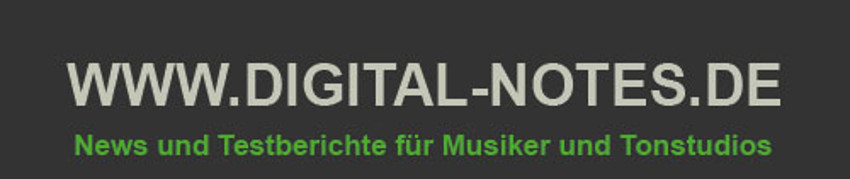MOTU Haben das Digital Performer Update 9.0.1 zur Verfügung gestellt. Damit werden je Menge Bugs gefixt. Hier die komplette Liste im Überblick:
MOTU Haben das Digital Performer Update 9.0.1 zur Verfügung gestellt. Damit werden je Menge Bugs gefixt. Hier die komplette Liste im Überblick:
Highlights in 9.0.1:
- Fixed a crash inserting continuous data in the Sequence Editor.
- Fixed selection in lanes in the Sequence Editor.
- [Mac] Fix drawing issues where plug-ins might appear behind the Consolidated Window cells.
- Allow MIDI Learn to target mixing board controls.
- Fixed an issue where the inserted pencil type might not match the menu in the MIDI Editor.
- Improved performance when opening the Sequence Editor.
- Fixed an issue where MIDI output menus would be disabled after using Track Assignments.
- Fixed saving of VST presets.
- Fixed a bug with patch changes in MX4.
- Fixed a graphical issue where undoing or redoing a comp take segment would not re-display at first.
- Fixed an issue where only the first Device Group was assignable.
- Fixed a crash in the Drum Editor.
- Fixed the Change Velocity window in the Nine theme.
- Fixed an issue where Aux tracks could be set to Note or Pitch edit layers erroneously.
- Fixed an issue where plug-in tails might get clipped when bouncing with iZotope Ozone, UVI Relayer and others.
- Fixed an issue where iZotope Ozone 6 will appear bypassed when not playing back.
- [Mac] Allow MMC via the IAC bus.
- Fixed an issue where the mixing board might be out of sync with its Track Selector.
- Fixed a crash when toggling the movie floats on top preference.
- Draw the sound bite’s selection highlight in the Sequence Editor under the waveform.
- Fixed a crash with Snip in the Waveform Editor.
- Changed „Fix partial measures“ back to on by default.
- When opening a document with partial measures and the preference on, we now ask the user whether to correct the partial measures or leave them as is.
- Fixed Paste Repeat.
- [Win] Fix an issue inputting international text involving the Alt Gr key (e.g. @ in German).
- Show Marker grid lines in the Tracks Overview like other editors.
- Fixed an issue with disconnected controls in the Mixing Board and Channel Strip.
- Increased the idle rate of VSTs, which should improve the redraw speed of plug-ins that depend on it such as Serum.
- Fix an occasional crash in the VST version of BFD3.
- Fixed a Mixing Board crash when selecting multiple V-Rack tracks in the Track Selector.
- Fixed an issue where simply clicking items in lists such as the Tracks Overview might move the row.
- [Mac] Fixed graphical issues printing parts in QuickScribe.
- Fixed an issue where the search field wouldn’t appear in the undocked Markers window.
- Restored the Console item context menu.
- Fix crashes in QuickScribe in some documents with lyrics.
- Updated the Japanese documentation, including the User Guide.
- [Win] Fixed right-clicking in MAS plug-ins.
- Fix an issue when trying to MIDI learn the mute or solo buttons in the Mixing Board.
- Fixed scrolling in text boxes in the Track Inspector and Lyrics windows.
- Fixed an issue where the Movie window might not float properly when undocked from the Consolidated Window, despite the user’s preference.
- More performance improvements for the Sequence Editor with lots of tracks.
- Updated to the EuCon 3 SDK.
- Fixed improper button labels in the offline activation window.
- Fixed a bug where freezing a track wouldn’t properly update the sends on the frozen track.
- Widened the plug-in name column in the Effect Chooser.
- [Mac] Correctly install the DP9 document icons.
- Make the Tracks Overview divider the same width as the Consolidated Window dividers.
- Fixed an issue where not all VST instruments were properly loaded as instruments.
- Fixed zooming across lanes.
- Fixed some commands that toggle windows open and closed, e.g. the Track Selector command.
- Added scrolling to change values in MX4.
- Fixed scrolling in the Project Notes window.
- Fix highlighting of piano roll ruler in Pitch lanes in the Sequence Editor.
- Tweaked contrast and colors in Nine.
- Fixed the button artwork in Savannah and Alloy.
- Disable the buffer size menu during playback.
- Added the Japanese plug-in guide.
- MX4 Japanese localization.