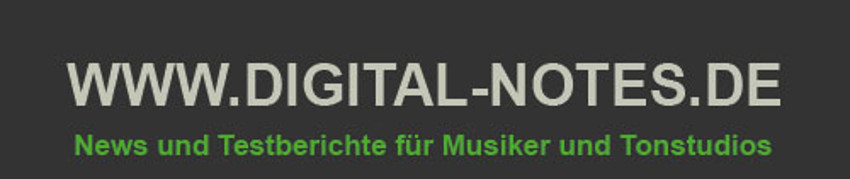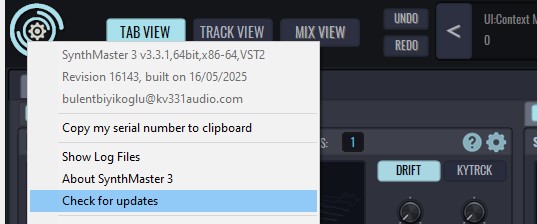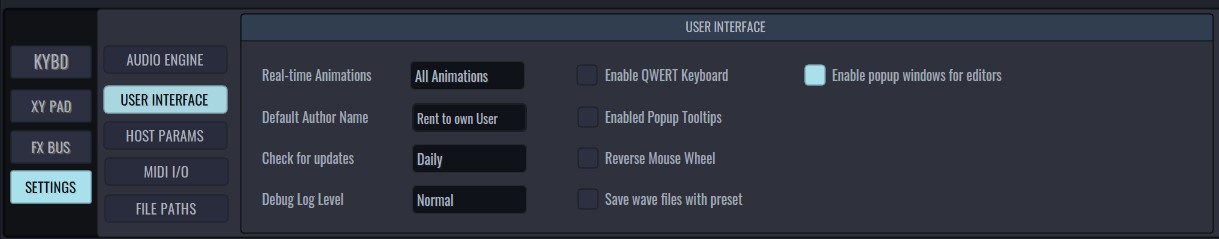We are glad to announce the arrival of SynthMaster 3.3 with exciting new features and critical bug fixes.In the following tutorial video, we explain what is new in this update:
Our existing users can download this update by checking for updates inside SynthMaster 3 plugin window:
New Features in version 3.3
1. SynthMaster 2.x Green Skin
Many of our users have been asking for this, and we finally delivered! The new „SM3 Default“ skin looks like SynthMaster 2 now!
To switch to this new skin, click on the gear icon at the center of SynthMaster logo to bring up the popup menu, and then click on the „Change global skin“ menu:
2. Floating Windows (Multi-Monitor) Support
Many of our users have been asking for multi-monitor support, and we finally delivered! To enable floating windows, you first need to turn on the „Enable popup windows for editors“ setting under User Interface settings:
Then, when you open Waveform / Wavetable / Multisample Editors, they will be displayed in a separate window. This way you will be able to move this window around. The position of the window is saved by SynthMaster 3 so that when you open the window again, it opens up at the previous location:
And much more.